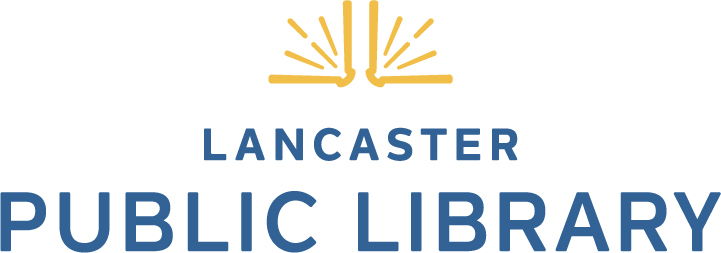Goodbye OverDrive, Hello Libby!
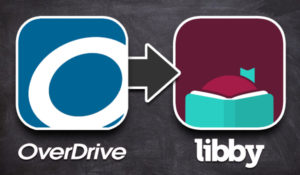
Attention all OverDrive app users: this app is being retired by its creator, meaning it will no longer be updated or supported in the near future. All OverDrive app users should plan to switch to the Libby app to continue accessing free eBooks and eAudiobooks with your Lancaster Public Library card.
Current OverDrive app users can continue to use the app until further notice, however it will be removed from the Apple App Store, Google Play, and the Microsoft Store February 23, 2022*. We encourage all OverDrive app users to make the switch to the Libby app as soon as possible to enjoy its easy-to-use interface. By the end of 2022, the plan is to have most OverDrive app users migrated to Libby. Details about the steps to transition users to Libby will be shared after the OverDrive app is removed from the app stores.
-
Here are a few features that Libby offers:
- Read across devices: All your loans, notes, bookmarks, and reading progress sync across your devices. That means you can have your book to read on your cell phone and your tablet so that while one is charging you can continue to read on the other.
- Offline access: Download eBooks and audiobooks for offline reading, or stream them to save space. Download a book and take it with you on a trip without having to use up your data. Or stream them using WIFI and save storage on your mobile device.
- Listen in your car: Enjoy audiobooks in your car through Apple CarPlay, Android Auto, or a Bluetooth connection. Download an audiobook and listen on your long commute to work, or that road trip you’re taking with the family.
- Send to Kindle: If you prefer reading on your Kindle, Libby can send your library books to it. (U.S. libraries only) If you have a Kindle e-reader you can get eBooks from the library with the Libby app and have them on your Kindle device.
- Browse, search, and discover: There are thousands of eBooks and audiobooks, hand-selected by Heights Libraries, available for reading. Explore the collection through catalog guides, subjects, featured titles, and curated lists.
- A state-of-the-art reading experience: Libby’s eBook reader makes it easy to customize how you read. You can adjust an eBook’s font size, book layout, and lighting. As you read, you can also add bookmarks, create notes and highlights, and define words.
- An intuitive and beautiful audiobook player: Libby makes it simple to listen when, where, and how you want. Swipe on the book cover to skip backward or forward. Increase playback speed up to 3x. Set a sleep timer until the end of the chapter or for 5, 10, 30 minutes, or more.
Click here for more information on the OverDrive app retirement, straight from OverDrive themselves.
*Libby is not currently available to download from the Amazon App Store, but OverDrive is working on getting it added. Until then, Kindle Fire users can stream eBooks and eAudiobooks in their web browser from libbyapp.com, on the OverDrive website, or they can choose to deliver Kindle Fire books to a Fire tablet from a device that supports Libby. For the time being, the OverDrive app will continue to be downloadable from the Amazon App Store.
Need additional help?
Contact us or stop into your either LPL location for in-person assistance with switching to Libby.
Check out the “Getting Started with Libby” step-by-step directions.
Find answers to all your Libby app questions on the “Libby Help” webpage.